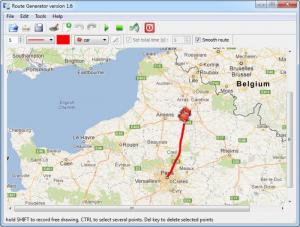Route Generator
1.7
Size: 9.83 MB
Downloads: 12307
Platform: Windows (All Versions)
Maps are the perfect tools for illustrating your journeys and there are plenty of applications available on the Internet which can help you with this task. Unfortunately, most programs are overloaded with options and you will need some time just to figure out how to connect two dots on a map. Route Generator makes everything as simple as possible. If you want to show your routes to your friends, you can draw them with this application and export them as a video file, which you may process with an image editor or include it in your vacation movies.
Route Generator is freeware, so you don't have to buy a license if you want to use it. The setup file is about 9 and a half MB and you can install the application's components in just a few seconds. You don't have to install any prerequisite tools or services and the setup wizard will not annoy you with additional toolbars for your browser. You should also know that Route Generator is available for Windows and Linux platforms.
Creating routes is a straightforward procedure. It is sufficient to load a map into the user interface, place your waypoints and click a button to export the project as an AVI video file, but you can perform other actions as well, to personalize your route. Maps can be loaded from graphical file formats, like JPG, PNG, BMP and others. Alternatively, you may import a map directly from Google Maps, on a separate window, on which you must paste the map's URL and set up a different resolution, if you need to.
When you place your waypoints, the application will connect them automatically. You can choose to connect your waypoints with a straight or doted line, change its color and thickness. Additionally, you can select a vehicle, such as a car, bike, bicycle, airplane and so on. If you click a Play button, located on a toolbar, the application will draw your created route, slowly and smoothly, while displaying and moving your selected vehicle.
You can make a few configurations, for each vehicle, on a separate window. If your vehicle is facing the wrong way, you can mirror it or change its angle. Additionally, you can change the vehicle's size or tick an option for automatic orientation. It is also possible to add new vehicles, by importing an image, in JPG, PNG or GIF format. When your route is complete, you can decide to save your animation as multiple images or to export it. To export the project, you just need to click a button and select an output folder. Besides saving each frame as a BMP image, the application will save your animation as an AVI video file.
Pros
You may create and animate a route, just by placing a series of waypoints on a map. It is also possible to add a vehicle to the animation. The application allows you to load maps in graphical formats or import them from Google Maps.
Cons
Zoom in and out tools would be a welcomed addition. With its simple and efficient tools, Route Generator enables you to illustrate and animate your journeys as fast and easy as possible.
Route Generator
1.7
Download
Route Generator Awards

Route Generator Editor’s Review Rating
Route Generator has been reviewed by Frederick Barton on 12 Mar 2013. Based on the user interface, features and complexity, Findmysoft has rated Route Generator 5 out of 5 stars, naming it Essential